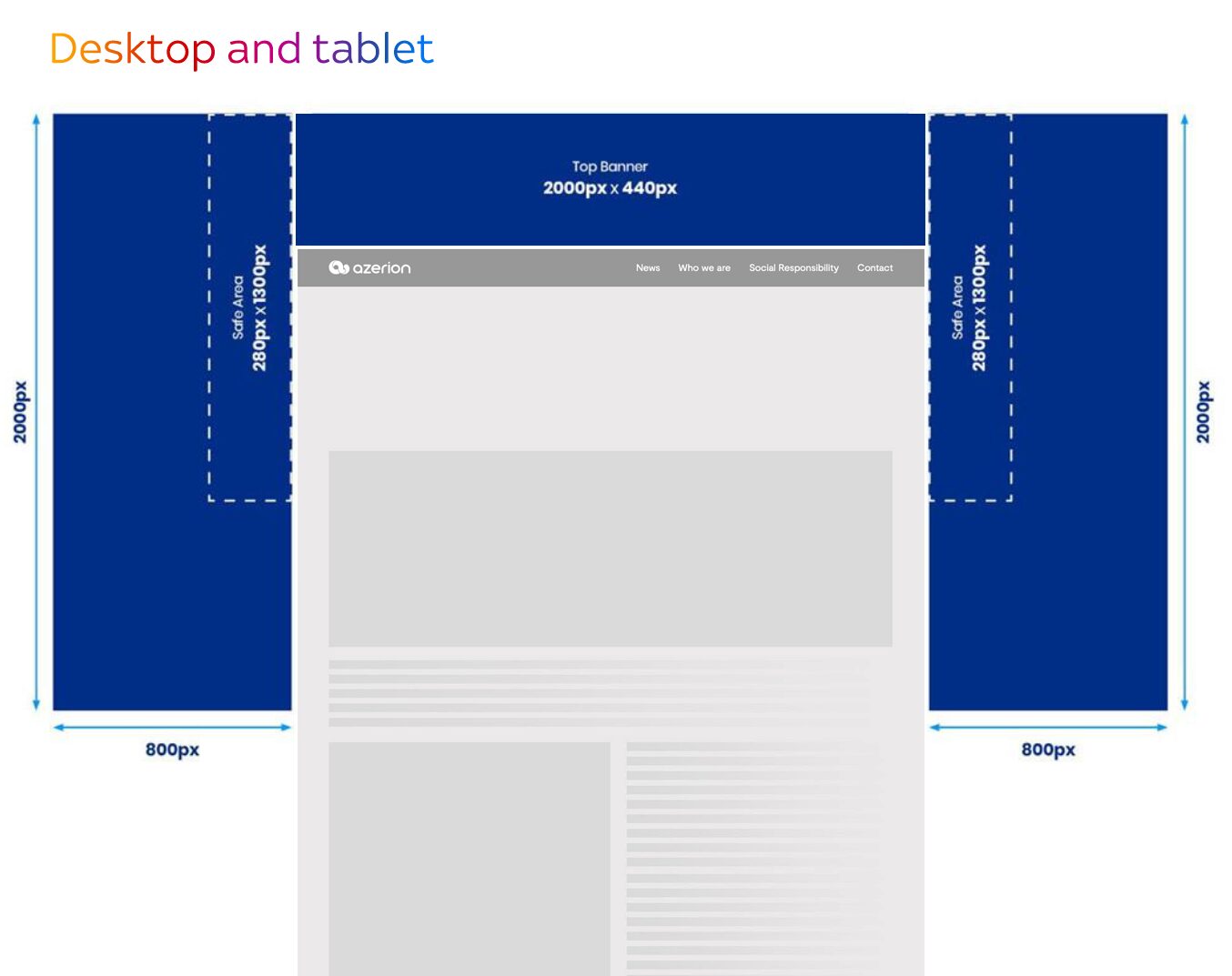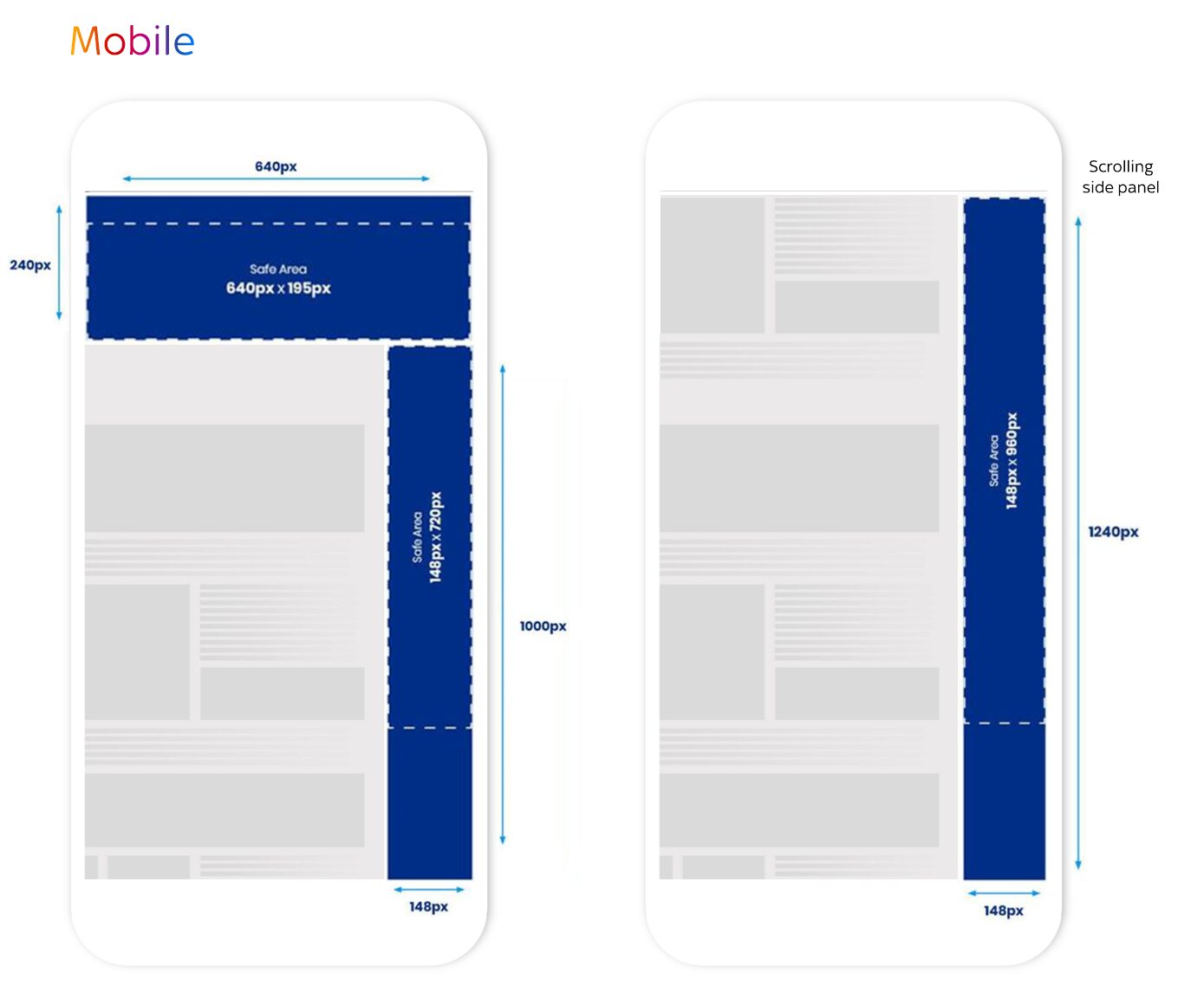HPTO (HomePage Take Overs)
A Home Page Take Over refers to a ‘Take Over’ of all the ad spaces on a specified page for a specified amount of time.
These can either be run with an Skin + Standard Display formats or just Standard Display assets. The most efficient way to achieve this is via Skin assets. These are curated either by the client providing their own or the client providing assets that match the spec sheet below and the Ad Ops team turning them into Skin assets.
For full specifications and PSD templates please click here.
Sky Media HPTO FAQs
FAQs
Q: The spec sheet details text limitations on the left and right assets but the examples above have text on the left and right assets?
A: Sometimes text on the outskirts of the left and right assets can be cut off- depending on the size of the screen it is being viewed on. Most people shouldn’t have that issue; however, we advise people to incorporate text either to the top or bottom assets to rule it out completely. The choice is ultimately up to the client/advertiser.
Q: Can a HPTO only be achieved with Skins?
A: Skins are the most effective method of HPTO but not the only way. You can also run a HPTO with display assets only, the same principle of your ads being the only ones running on a specific page for a specific day still applies.
Q: Is it possible to run two different HPTOs on the same page if they have different geos?
A: Yes. Aside from selecting the page to run across, Geographic Targeting is the only other targeting you can apply to a HPTO.
Q: What formats can we send assets for a Skin build in?
A: Assets can either be sent as a JPG, GIF or PNG. We cannot accept PSDs as we don’t have the software to access the actual asset.
Q: Is there a “Safe Zone” spec to ensure text doesn’t get cut off of the Skins on Desktops of varying sizes?
A: For the Tablet & Mobile Skins, there is no “safe-zone” as the Skins are reactive meaning the content of a skin won’t be cut off depending on the size of the screen, however Desktop is not. If clients have content/writing within their Skin banners, these should be within the ‘safe zones’ of the banner to ensure they’re not cut off on Desktop screens with varying sizes.
Please continue to supply the Desktop Left and Right banners as 250×1000, just ensure any content / text exist is with the “safe zones” of 130×1000.
Standard Display
Rich Media
Snapchat
Snapchat offers brands the opportunity to place video ads alongside best-in-class editorial content
We support the ‘Coalition for Better Ads’ initiative to create a better user experience on desktop and mobile web. As such, all our ad formats and creative specifications fall within and must adhere to the Better Ads Standards as defined here.